Thermal analysis is an important part of the design process, especially if modern, ultra-fast components are used. For example, FPGAs or fast A/D converters may easily dissipate several watts of power. Because of this, PC boards, enclosures and systems must be designed to minimize the impact heat will have on their proper functioning. Sometimes it becomes a considerable constraint on the developer’s creativity. For example, an air-cooled design on a 3U Compact PCI Express card may be limited to only 20W before some serious thermal problems start to develop on the board due to insufficient airflow between boards and between parts on the board. Complex designs aren’t the only boards and systems that need to be checked for thermal violations. A simple handheld gadget – a cell phone or a music player – may also overheat under certain conditions. Many people are familiar with notebook computers that become uncomfortably hot. Such temperatures may cause injury to the user, and they also can contribute to accelerated aging of the battery, possibly even causing a fire.
If you are developing a board that will be only made in small quantities and used in your own lab for a single purpose it still makes sense to verify that the board will work. As an example, we saw a microwave board that was carefully laid out and validated in an EM simulator. It actually performed very well, RF-wise. However the designer, focusing exclusively on microwave components, neglected to calculate the power that is dissipated by the many regulators that the board had. Those regulators were not given enough copper to dump the heat into. As a result, while the board was great in RF terms, within minutes it heated up almost to the ignition point — it couldn’t be touched, and it couldn’t be allowed to run because the regulators would burn out and the unregulated power would likely damage everything else. That board, without rework, could not be used even in a lab environment; it was nothing short of a fire hazard. A couple of formulas and a quick simulation could have prevented such a problem.
We can use specialized CAD software that allows a designer to enter a 3D model of the entire device — that includes the board with components, fans (if present), and the enclosure with ventilation openings. Then heat sources are added into simulated components — typically into models of ICs that produce enough heat to be concerned. Ambient conditions are specified, such as air temperature, vector of gravity (for convection calculations) and sometimes external radiation load (such as solar.). Then the model is simulated; results usually include temperature and airflow plots. Within enclosures it is also important to get pressure plots.
Below is a custom Ethernet-controlled human interface device; it has a few voltage regulators, it has a processor, and it has a separate Ethernet bridge. Below is the rendered image of the assembly, as it is produced by the mechanical design toolchain.
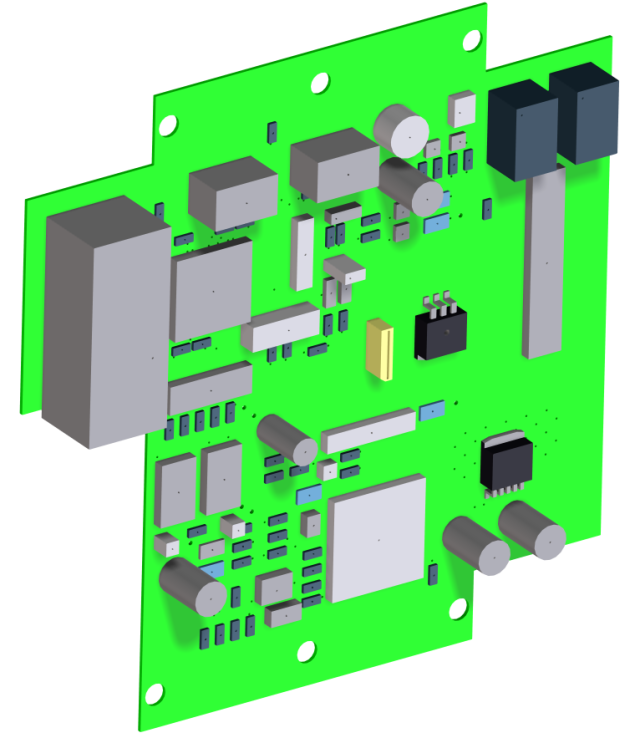
We import this model into thermal simulation CAD. For this analysis we use FloTHERM™, a complex 3D computational fluid dynamics software that predicts airflow and heat transfer in and around electronic equipment, including the coupled effects of conduction, convection and radiation. FloTHERM™ is manufactured by Mentor Graphics.
First, we take our mechanical 3D model of the board assembly and import it into FloTHERM™. As the CAD imports our model it reorganizes it for simulation purposes. For example, cylinders of capacitors will become cubes. This makes the analysis simpler and faster. Smaller features are automatically removed, unless we want to keep some.
In the next step we insert power sources into parts that we are interested in. Most components in this design produce little or no heat, and we do not need to simulate their contribution to released energy. For this example we specify four heat sources that vary from 0.1 to 1 Watt, and place them within appropriate components where the heat-producing dies are located.
Next we specify materials for the board itself (a FR4 laminate) and for some components (epoxy resin, acrylate plastic, aluminum alloy etc.) – all standard materials in FloTHERM™’s library. We could also create a new material and enter its unique thermal characteristics.
We complete the configuration by entering various initial conditions – the ambient temperature and pressure, the nature of the coolant (air at 30°C in this case,) orientation of the board in Earth’s gravity field (this tells the software which way the hot air will rise) and a few more. Then we run the simulation.
To perform the simulation FloTHERM™ slices the entire model into a large number of elements, each with its own material and thermal characteristics and boundaries to other elements. Then it simulates conditions within each element and slowly propagates them to other elements according to materials’ specifications.
The first plot to look at is the surface temperature plot. It is seen in a projected view and annotated to exactly measure temperatures in key points.
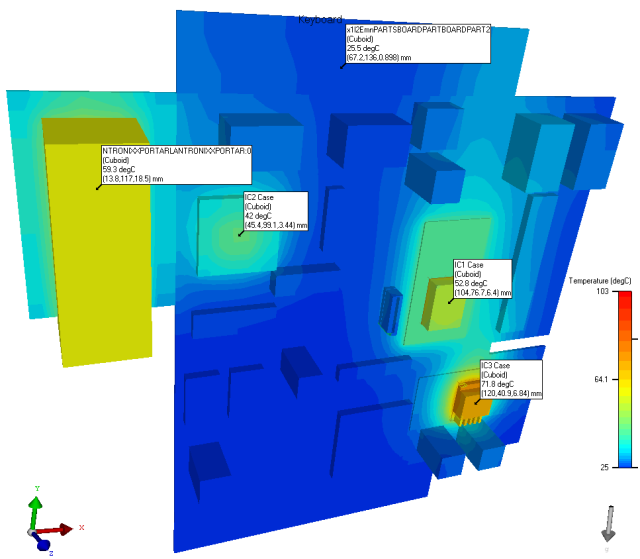
Colors in this plot indicate temperatures; blue for colder areas and red for hotter areas. The legend on the side explains colors in between.
The board is simulated in +25°C air. We can easily see “hot spots” on the board that correspond to major heat sources – two voltage regulators (IC1, IC3), one processor (IC2) and one Ethernet bridge. This plot helps us to verify the surface of provided copper that acts as a heatsink for both regulators.
We can see that the temperature of critical components is within the allowed range; however we note that the ambient temperature of the model is only +25°C. If the device is being designed for operation at higher temperatures then improvements may be needed to bring the design into compliance. Such improvements may include optimization of power distribution, mounting heatsinks onto some parts, increasing the copper surface under surface-mounted regulators, using forced airflow (by adding a fan), using heat pipes, spray or conductive cooling, and many more options.
Understanding how hot the parts of the board will become is the first step, but we also want to see how the air is moving around the board. This is important because we will want to make ventilation holes in the enclosure. In some designs hot air from one part rises to heat some other part; if that causes a problem then parts need to be rearranged, or air ducts may be required to control the flow of air. Below are two plots of the airflow around our example board.
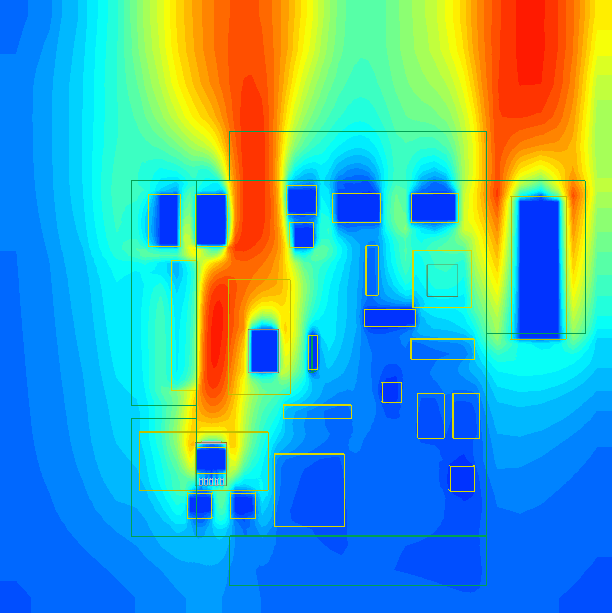
Here you can see the airflow plot over the component surface of the board, as seen through the board. Blue color corresponds to low air speed (zero) and red color corresponds to higher air speed – in this case top speed is 0.15 m/s. These are typical values for a convection cooled design without fans. We can see how the heat originates at heat sources and propagates upward, merging with other hot streams and flowing around other components on the board. We can clearly see where we should place a ventilation grille in the housing.
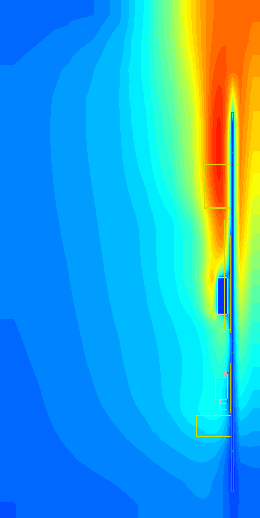
This plot tells us that the solder side (back) of the board is producing less than half the heat compared to the component side, and that can be translated into temperatures of front and back panels of the enclosure, if the board is to be placed into it.
There is another popular visualization technique called “particle simulation”. As the name suggests, the software injects a number of small particles into the flow of the coolant and then calculates how those particles move within the simulated system. This is a very powerful method because not only the designer can see how particles move, but by coloring particles one can see a secondary parameter, such as speed or temperature. Below is the particle simulation of our sample board. Particles are inserted at the bottom of the board and carried upward by the airflow. We generated two animations; the first uses color to indicate air speed and the second uses color to indicate temperature of the air.
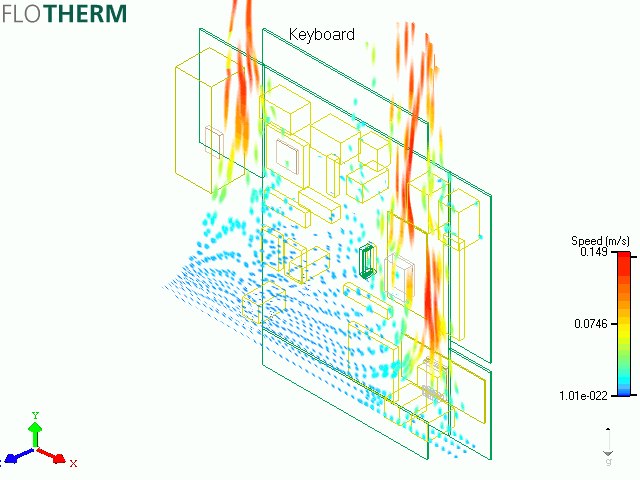
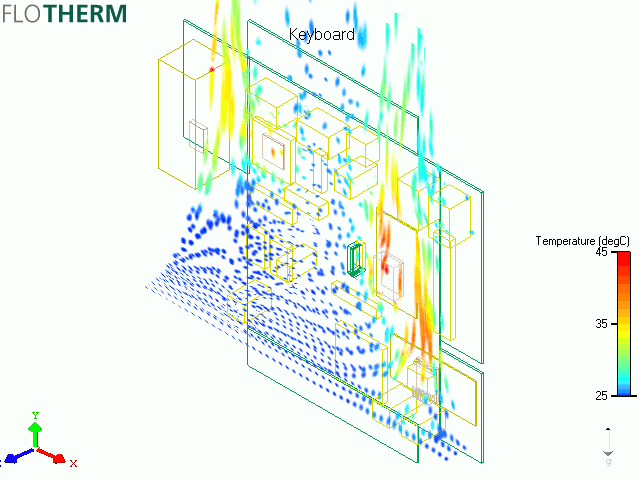
A complete analysis of your design can be done to any extent you require. Your report can be as simple as an analysis of a single PCB or as complex as an analysis of a complete system, such as a rack-mounted, standard 4U chassis containing up to 18 3U boards. Our engineer will discuss what your objectives are and design a plan that will best fit your needs. The detailed written report you will receive will contain not only data relating to all your objectives, but also thermal pictures and detailed recommendations about the consequences and possible solutions to problems that were found.